With guest mode of Facebook chat plugin, anyone can contact with business easily.
Clients can contact businesses directly via Facebook chat plugin that is a free tool from Facebook. Retailers can use the tool on their website to get connected with their clients. In the previous version of Facebook chat plugin, clients had to log in to their Facebook accounts. Clients that have Facebook accounts and are willing to share their Facebook info could contact businesses. Therefore, many clients can’t contact businesses, for they don’t have Facebook accounts or don’t want to share their info with businesses. Thus, businesses fail to engage clients who don’t have Facebook accounts or aren’t willing to share their Facebook info.
Many clients with Facebook account want to contact business anonymously, for they don’t want businesses to keep sending messages regularly. In the previous version of the Facebook chat plugin, people must log in to their Facebook accounts to chat with businesses on their websites. In fact, though Facebook is the most popular social media in the entire world, many people don’t use Facebook. Therefore, they can’t use the previous version Facebook chat plugin, for they need to log into the Facebook account to use it.
Moreover, some people forget passwords of their Facebook accounts, for they don’t use Facebook regularly. Thus, they can’t log in to Facebook account anytime they want. Sometimes, more than one person uses the same device. Therefore, perhaps they don’t want to log to their Facebook accounts from the shared device.
Due to the issues described above, the earlier version of chat plugin was not used broadly.
Benefits of the guest mode of Facebook chat plugin:
The Facebook has understood these problems and provide guest mode for the Facebook chat plugin, including a new option called ‘Continue as Guest’. With the guest mode, any client can contact businesses if they have Facebook accounts, or whether they want to share their Facebook info.
In the updated version, Facebook chat plugin also comes with a new design that makes conversation between clients and businesses easier and more natural than ever before. Moreover, the live chat service has been improved so that many people can interact with businesses at once.
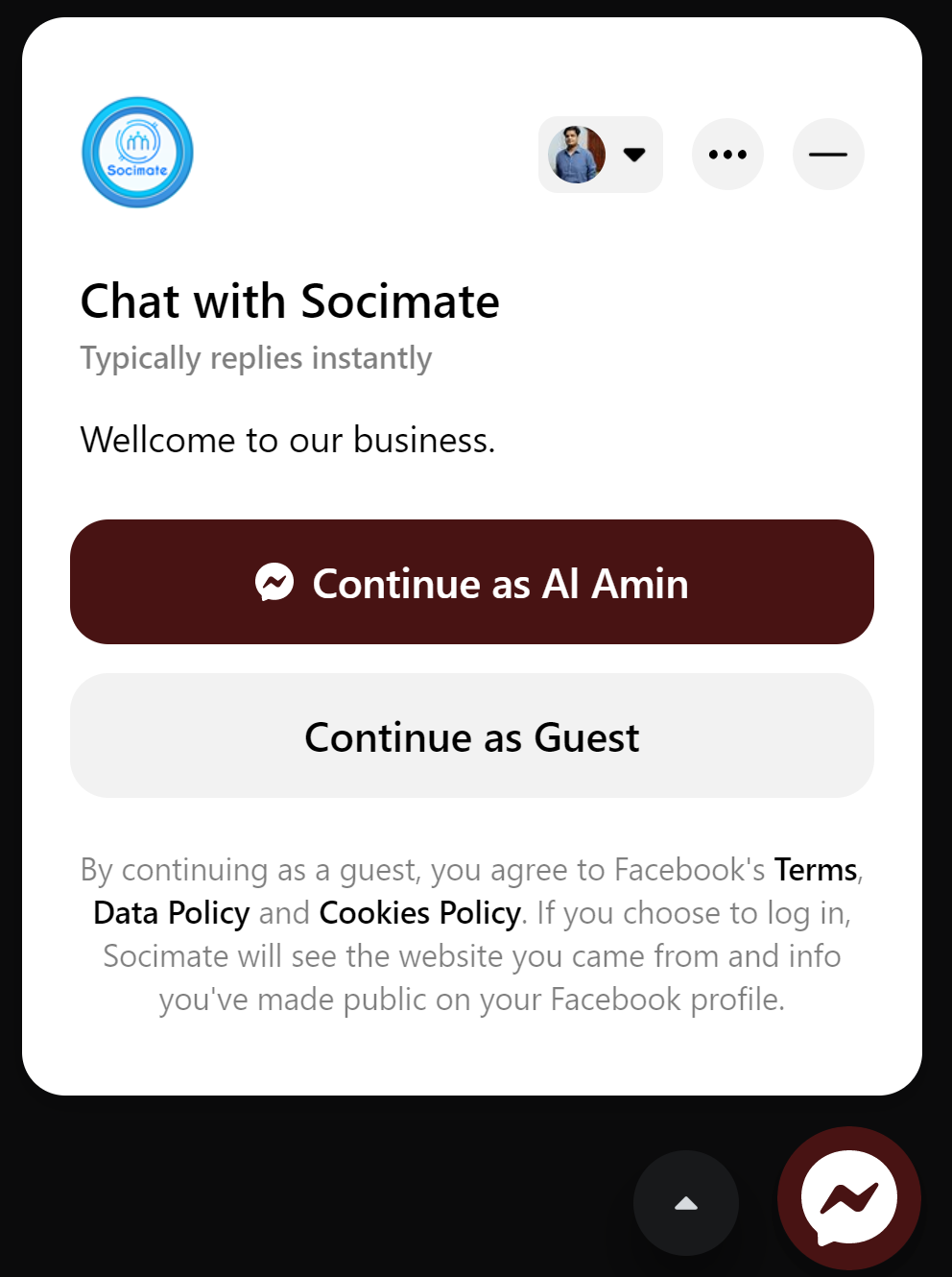
Well, Facebook chat plugin is a great way to engage clients with business owners. The moment a client clicks on the Facebook chat plugin icon on a website, it welcomes the client with a default message. Then actual people have to chat with clients via the chat plugin, Facebook chat plugin can’t provide more than one default message.
Benefits of integrating a messenger bot with Facebook Chat plugin:
Generally, businesses need to supply the same kind of information about products and services to their clients over and over again. It is a boring and tedious task for real people. Moreover, if a business has many clients, the business has to hire many people to chat with the clients. It will cost business owners a lot of money. But if you integrate a messenger bot with the chat plugin, the bot will spontaneously chat with many clients.
I recommend that you integrate ChatPion’s ‘messenger bot’ with your Facebook chat plugin, ChatPion that is the world’s best marketing software. First, you have to add Facebook chat plugin on your website. You can easily add Facebook chat plugin from ChatPion system. To do this, first, add ‘Messenger Bot Enhancers‘, a ChatPion add-on to ChatPion. Well, to add Chat plugin to your website, you just have to copy one line of JavaScript code from ChatPion system and paste it in the theme header of the theme files.
How to add Facebook Chat plugin from ChatPion system:
If you have WordPress site, you can add Facebook Chat plugin via two methods:
First method:
Go to — Messenger bot > Messenger angagement> Customer chat plugin> Create plugin >Copy the JS code.
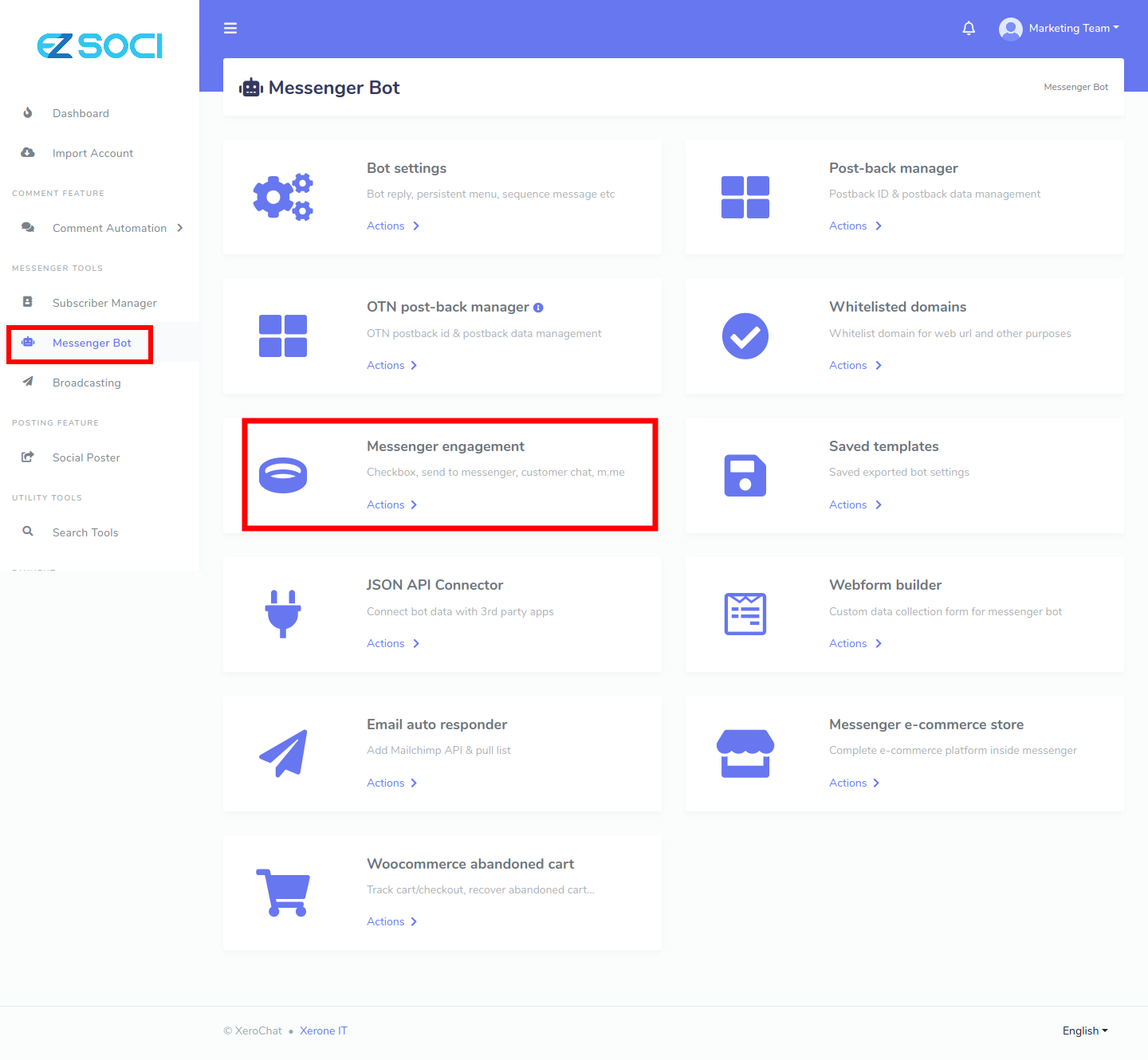
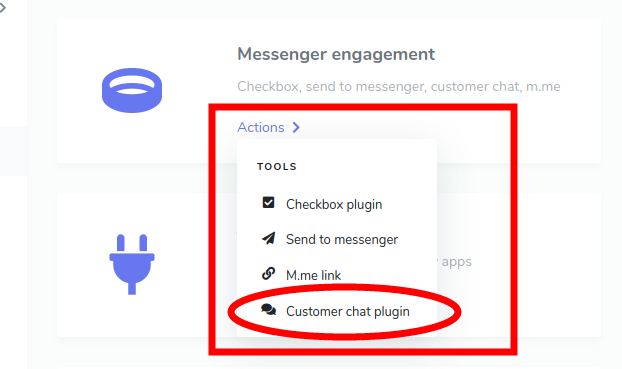
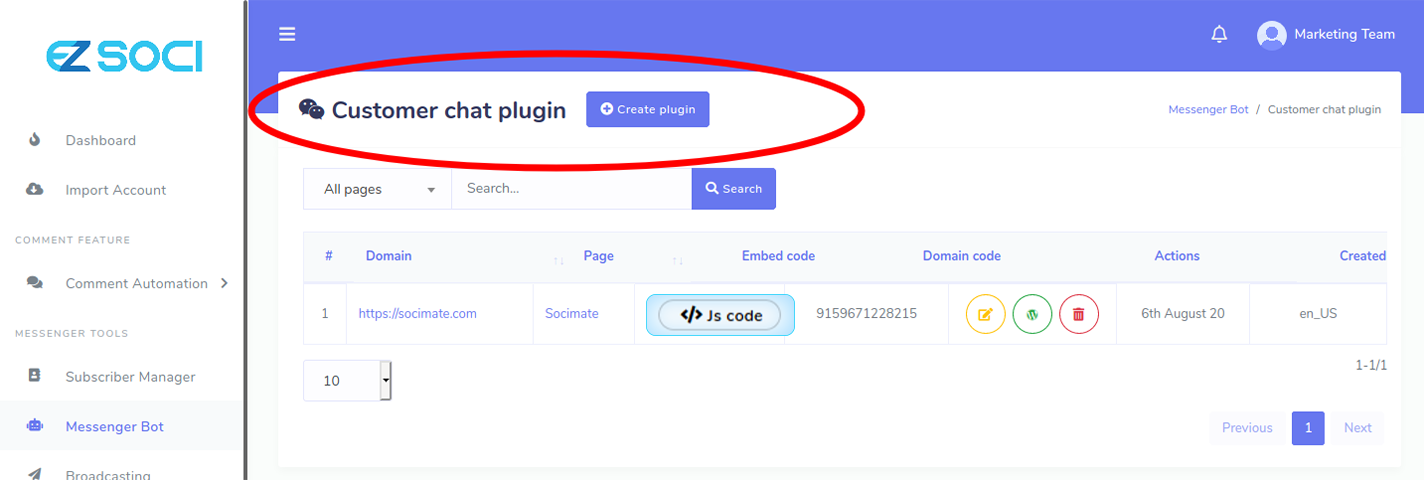
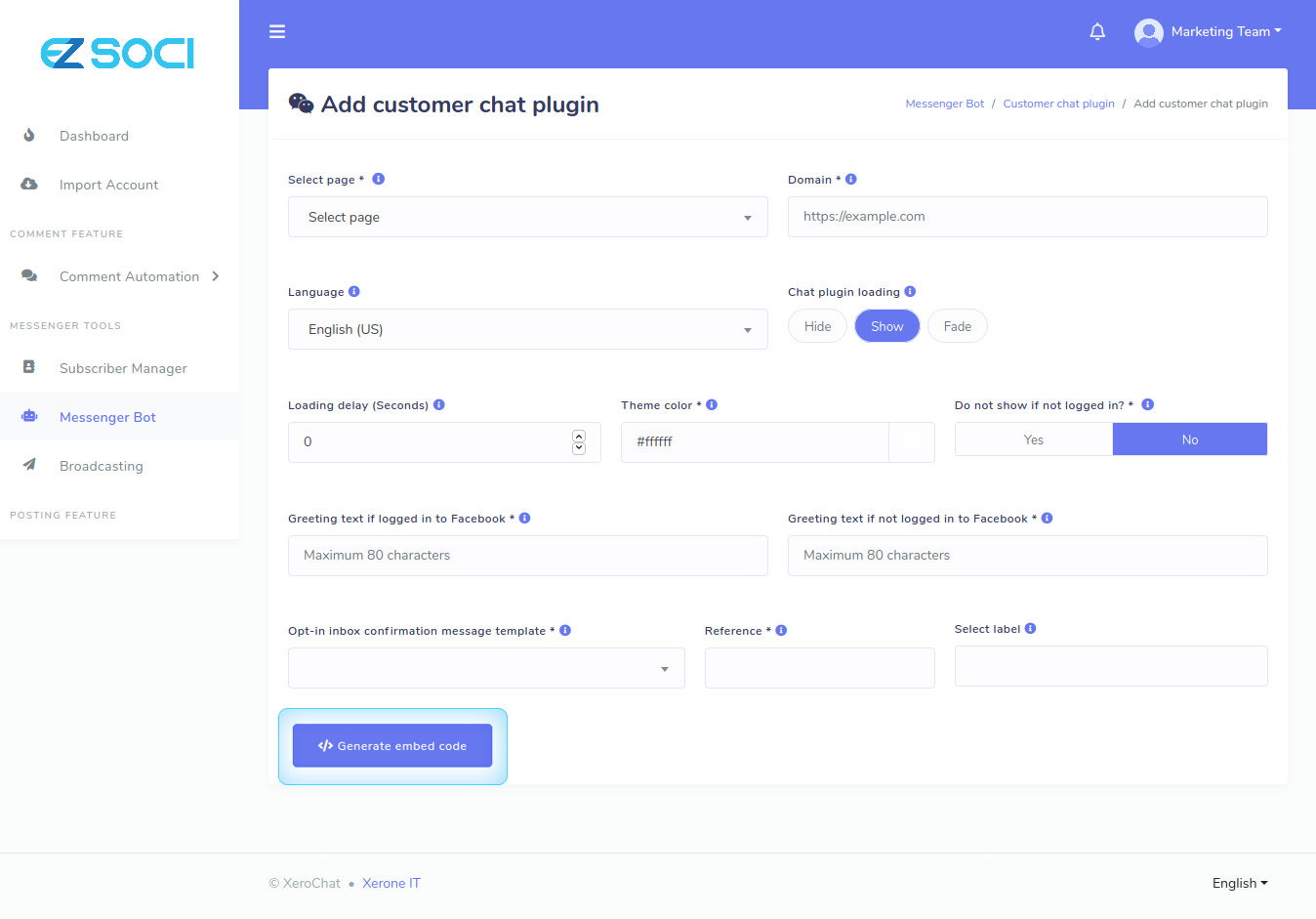
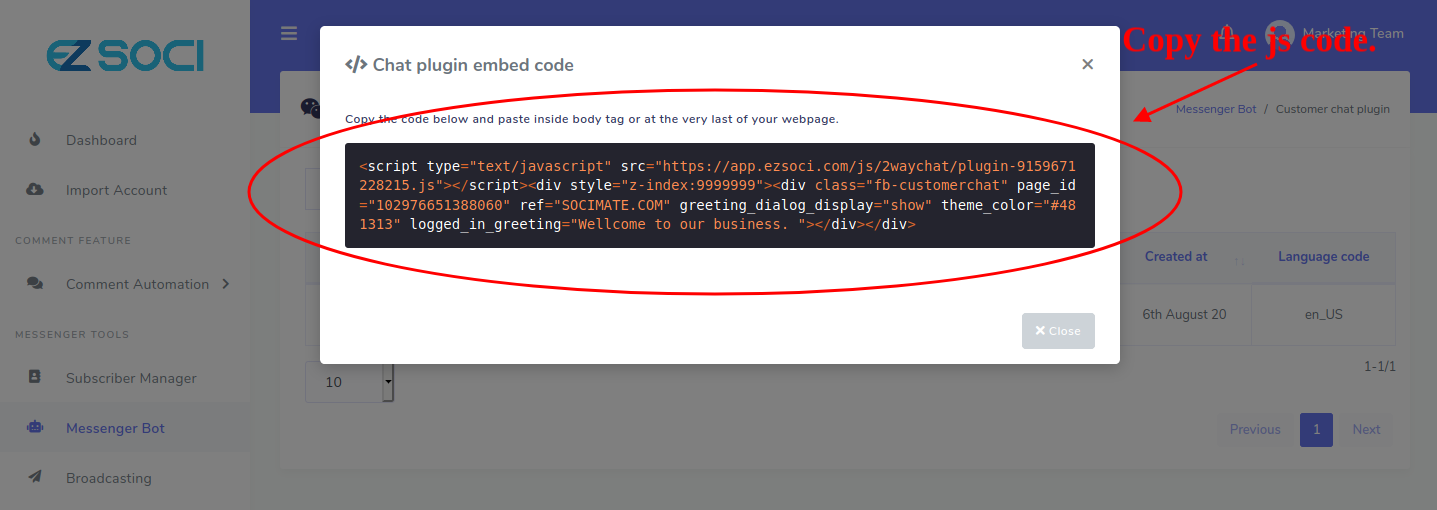
Now go to— Dashboard of your website>Appearence>Theme Editor> Theme files>Theme header> Paste the js code>Update file.
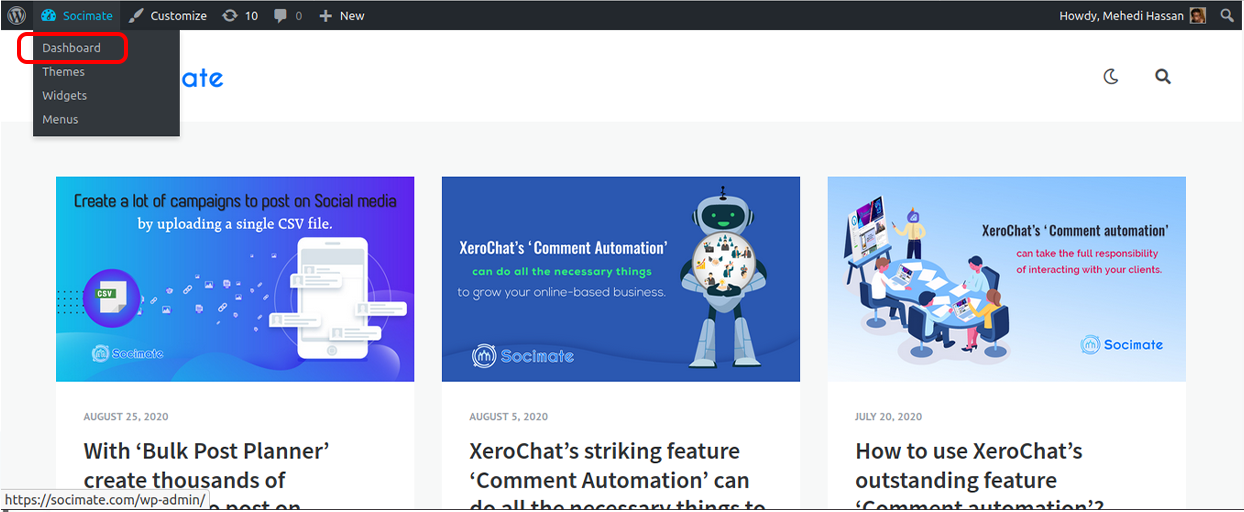
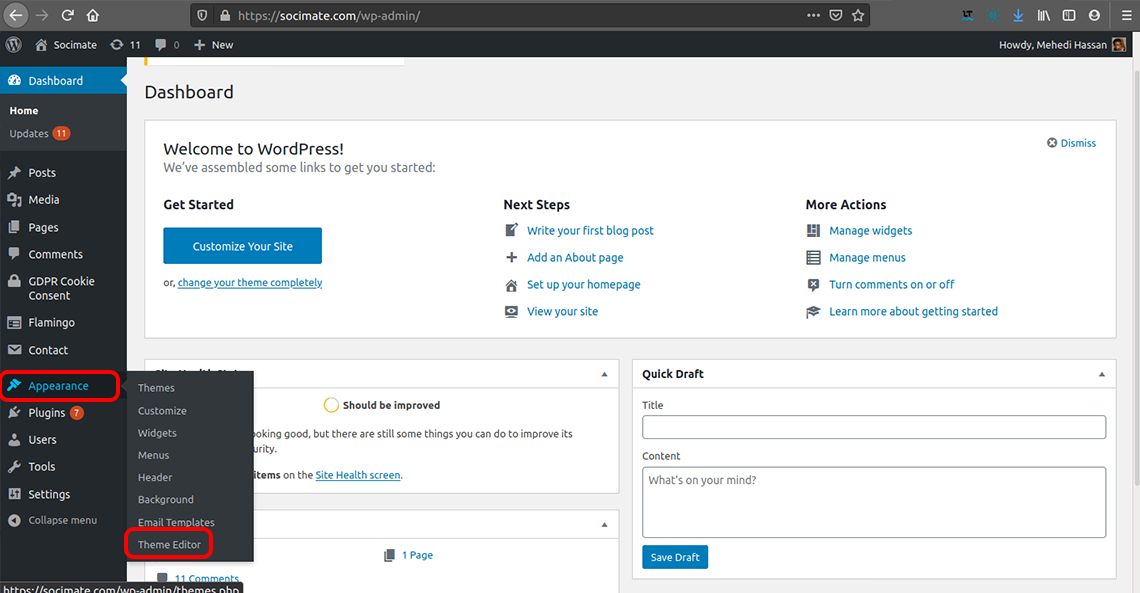
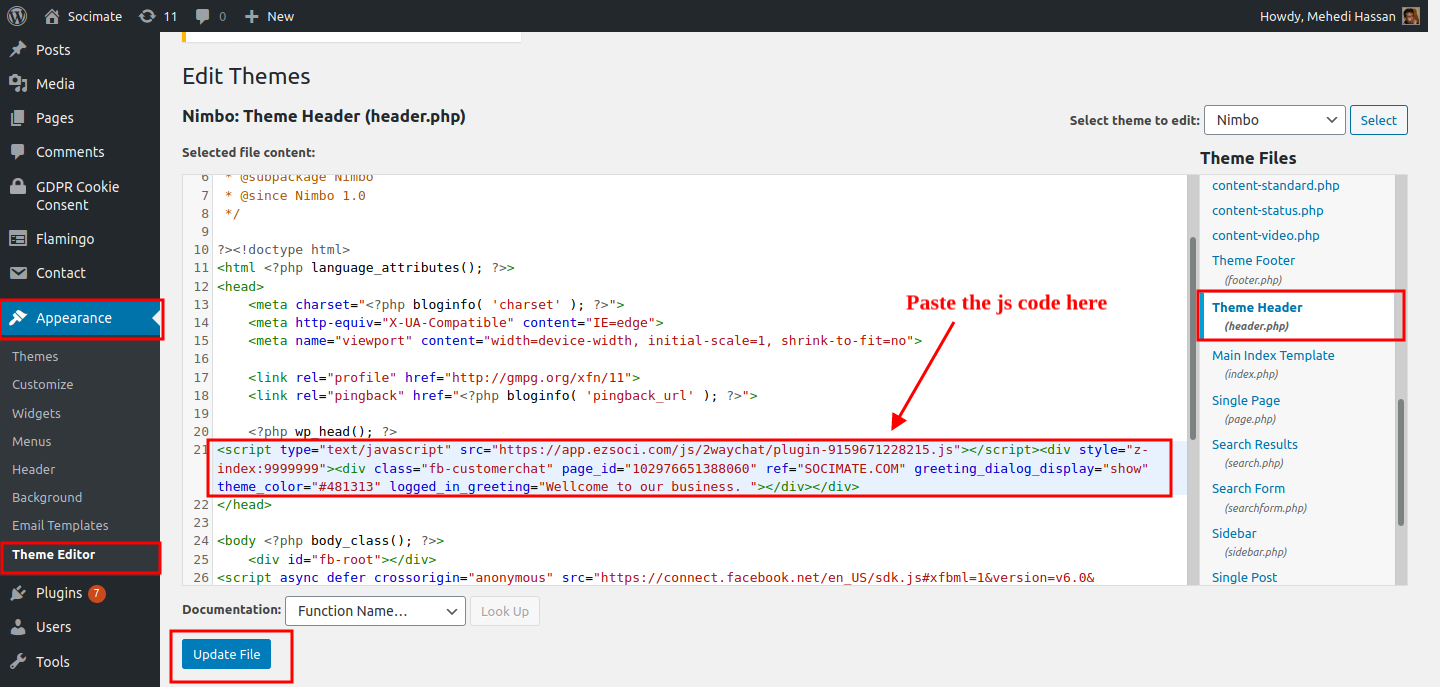
You can use the same method to add Facebook chat plugin to any website made of without WordPress.
Second method:
You can add Facebook chat plugin by downloading the WordPress plugin (A zip file) from ChatPion System then upload the plugin into your Xerochat Dashboard.
On the ChatPion Dashboard:
Go to the ‘Customer chat plugin’ page and download the customer chat plugin by clicking on the WordPress icon.
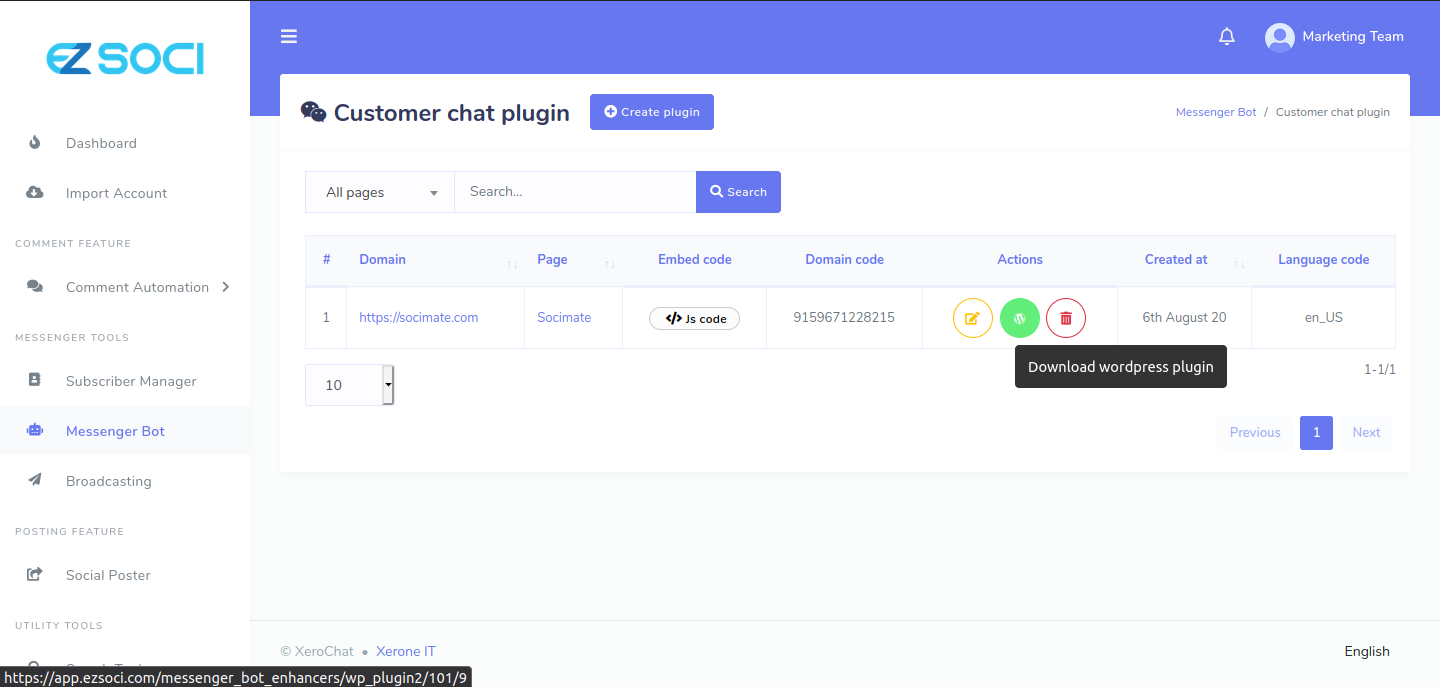
On the Dashboard of your website:
Customer chat plugin>Add new>Add plugins> Upload plugin> Install now.
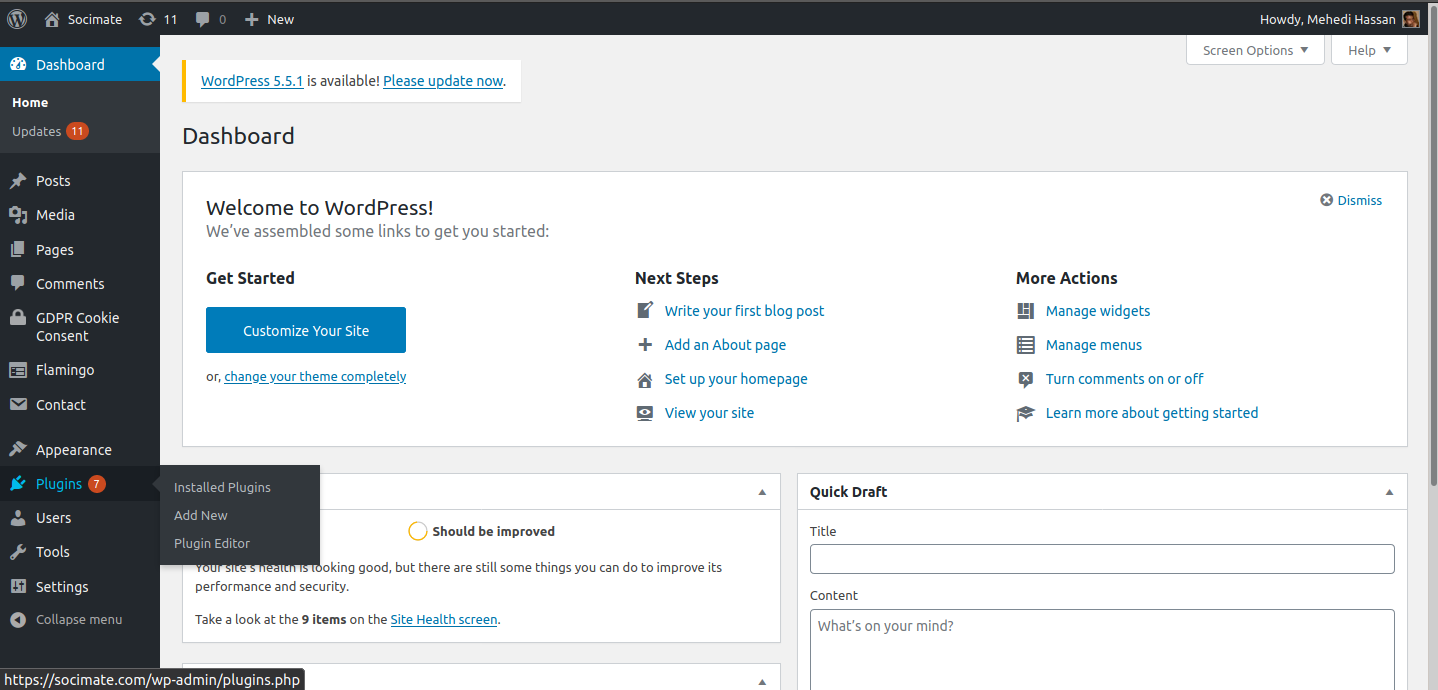
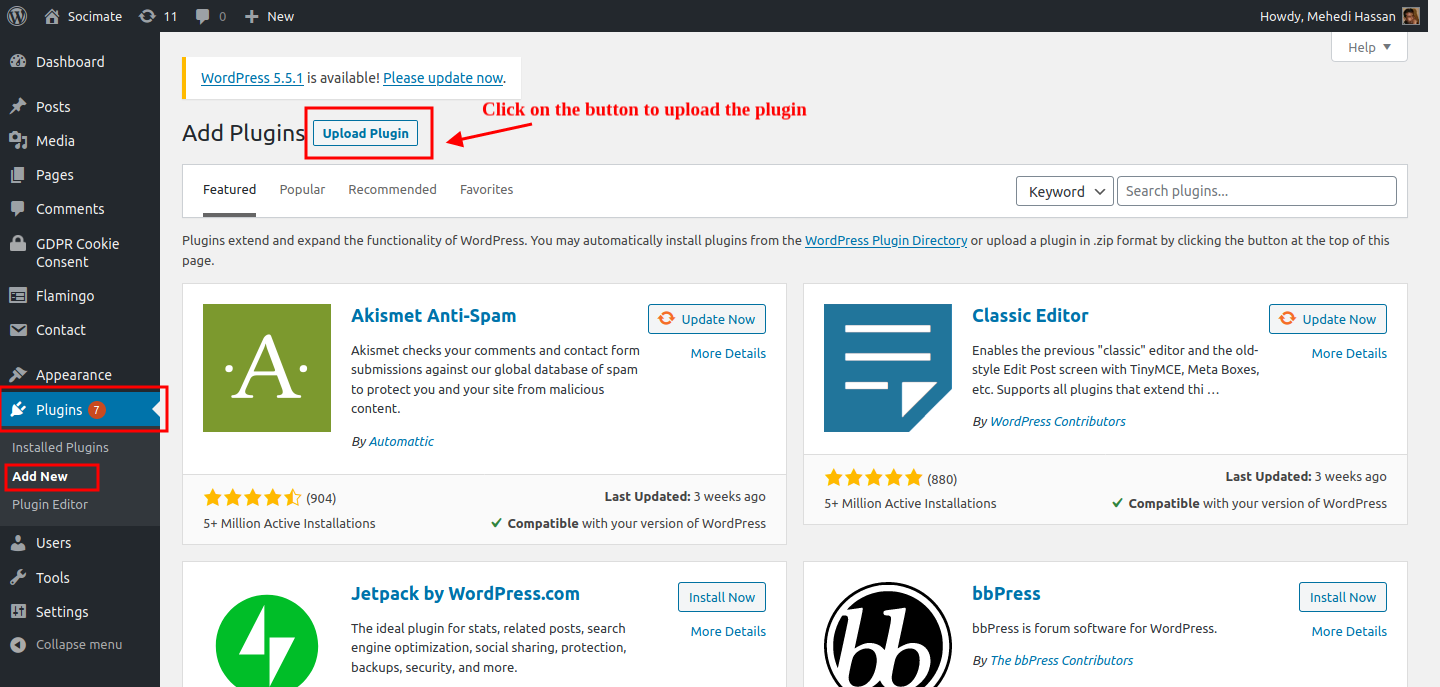
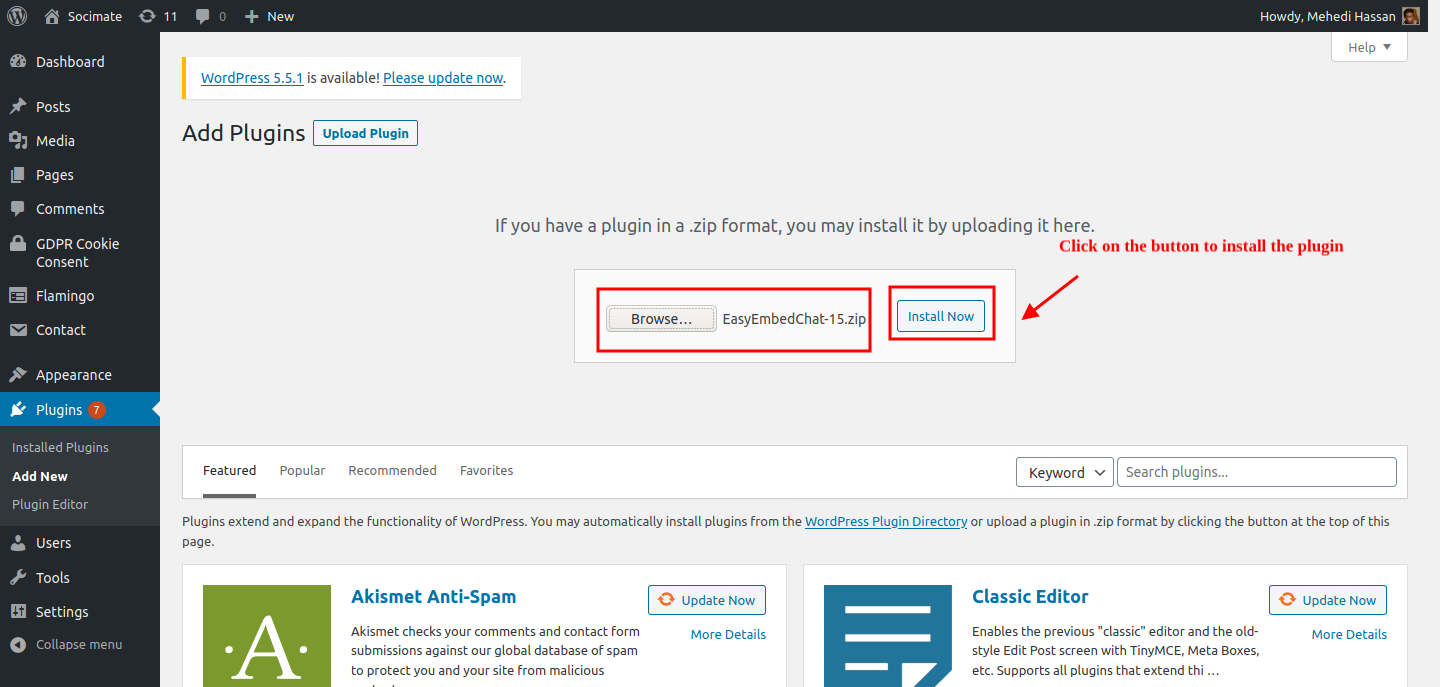
Now leave the dashboard of your website and go to the homepage. At the right-bottom corner of your site, you will see chat plugin icon. Click on the icon and the Facebook chat plugin window will appear with two options— Continues as ‘Your profile name’ and Continue as Guest. Now website visitors can contact you, logging in or without logging in to Facebook accounts via the updated chat plugin.
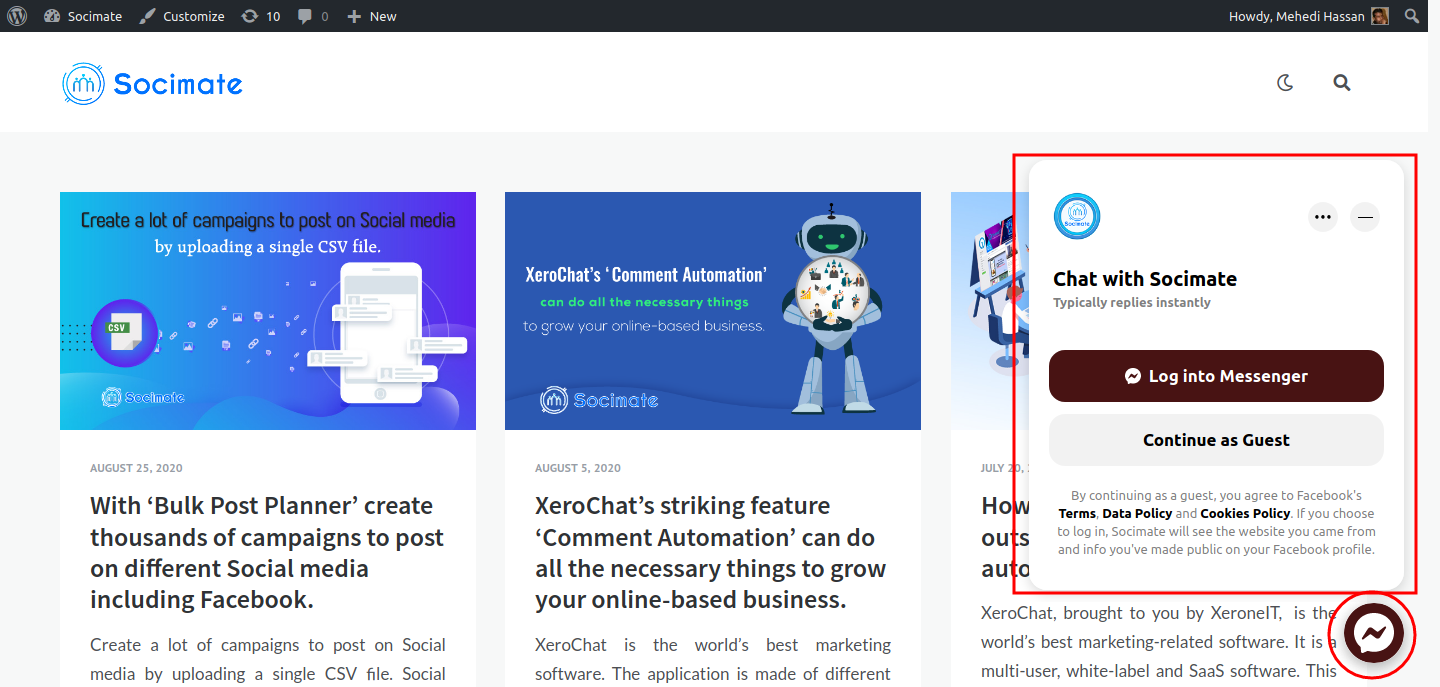
To enable ChatPion’s messenger bot to chat with your clients spontaneously, integrate ChatPion’s ‘messenger bot’ with your chat plugin— it is a simple task. Facebook chat plugin on your website is nothing but your Facebook page messenger. Therefore, integrating ChatPion’s ‘messenger bot’ with your Facebook page messenger will work the same for Facebook chat plugin on your website. After you have integrated ChatPion’s messenger bot with your Facebook page, the messenger bot will start chatting with your clients via Facebook chat plugin on your website. ChatPion’s ‘messenger bot’ can effectively engage customers in many ways. The feature is so powerful that it can turn curious people into your valued customers.
After you have added Facebook chat plugin to your website and integrated ChatPion’s messenger bot with your Facebook chat plugin, you don’t have to worry about engaging website visitors. ChatPion’s messenger bot will contact with your website’s visitors and turn them into your valued customers. And with the guest of Facebook chat plugin, ChatPion’s messenger bot can connect visitors who are not even logged in on Facebook.
Visit Xerone IT’s official website, Xerone IT, and click on the Facebook chat plugin icon. Instantly, the Facebook Chat plugin window will appear. Log in to your messenger or continue as a guest and ChatPion’s messenger bot will start work inside the Facebook chat plugin. You will be amazed to see how the ChatPion’s messenger bot and Facbook chat plugin work together.



