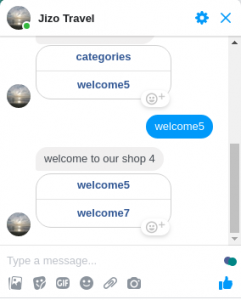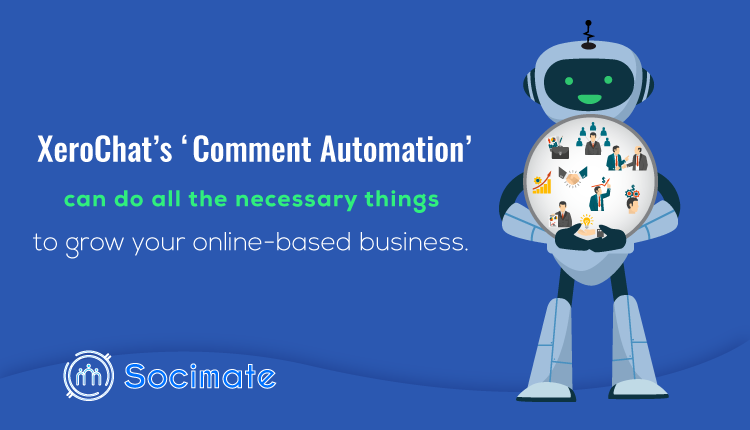ChatPion’s striking feature ‘Comment Automation’ can do all the necessary things to grow your online-based business.
ChatPion is the world’s best marketing software. The application is made of different striking features. Also, this standalone software has some add-ons. Added to ChatPion, these add-ons make ChatPion more powerful and increase its functionality to the next level.
One of ChatPion’s add-ons is ‘Comment Reply Enhancers’. This add-on, “Comment Reply Enhancers’, and ChatPion together come up with a unique feature called ‘Comment Automation’. The feature, ‘Comment Automation’, with the help of another feature called ‘messenger bot’ can do all the activities on Facebook pages, regularly and very smoothly without your monitoring, to do the marketing of your products and interact with your valued customers. If you just set the feature to work, it will do all the things itself.
What retailers should do to grow their business:
Nowadays, retailers do the marketing of their products through different social media. That is, social media has turned into a popular place for online marketing. Among different social media, Facebook is the most prominent, for many people spend a long time on Facebook news feed and messenger.
To do the marketing of products, retailers make posts on Facebook, comment under Facebook posts, reply to the clients’ comments, like and share Facebook posts and send private replies to the commenters. These things mentioned above help the retailers to do the marketing of their products and to interact with their clients well.
Especially, sending private replies is very important in online-based business because, in this way, the retailers can start private conversations via messenger with the clients. Simply put, retailers draw customers on a conversational platform— e-commerce in messenger. In conversational platforms or e-commerce in messenger, clients feel comfortable and get a direct connection to businesses. Therefore, clients end up buying products and become regular customers. Without the conversational platform or e-commerce in messenger, it is almost impossible for businesses to make customers regular. E-commerce in messenger has many benefits over general e-commerce sit. To know more about this, please read the article.
Well, retailers need to hide or delete abusive comments from their Facebook pages to keep the image of the Facebook pages clean. Retailers need to send private replies to abusive commenters, warning them not to make abusive comments anymore. They need to delete and hide the normal comments of their clients, too, so that their rivals can’t take their clients away by sending them a private message. If retailers delete or hide comments from their clients regularly, their rivals can’t find out the clients and thus can’t send private messages.
Sometimes, clients become bored by the text-only comment, reply, and messages. To amuse and attract them, retailers need to make multimedia comments and replies and send multimedia messages. That is, retailers should comment, reply, and send private replies with image, audio, video, and file.
Retailers need to do these things to interact with their clients well. If retailers deal with clients in various ways and provide different types of information in different ways, they will be well informed about the products and business and thus, will be trustworthy to the businesses and be encouraged to buy products. Thus, the businesses will grow.
What ChatPion’s ‘Comment Automation’ can do:
ChatPion’s ‘Comment automation’ can automatically make multimedia comments under any or all the posts and multimedia replies to comments. Besides, it can send private replies with different reply types such as, ‘Quick reply’, Text with buttons, Generic template, Carousel, Media, One-time notification. And these reply types support different kinds of buttons such as Postback, Web url, Webview[compact], Webview[full], Webview[tall], User’s birthday, User’s email, User’s phone, User’s location, Call us, Unsubscribe, Re-subscribe, Chat with human, Chat with Robot.
Quick Reply:
Quick Reply support postback and user phone number, and user email address. We know from the name that this reply type helps the users to reply to messages very quickly. With quick reply, users can provide their Phone number and Email address very easily with just one click, without writing down the email address and phone number. The Quick reply automatically collect the user’s phone number and email address and shows them inside the messenger. If the user wants to provide the phone number and email address, they just have to click on them. Likewise, ‘Quick Replies’ postback button, can send message to users very quickly.
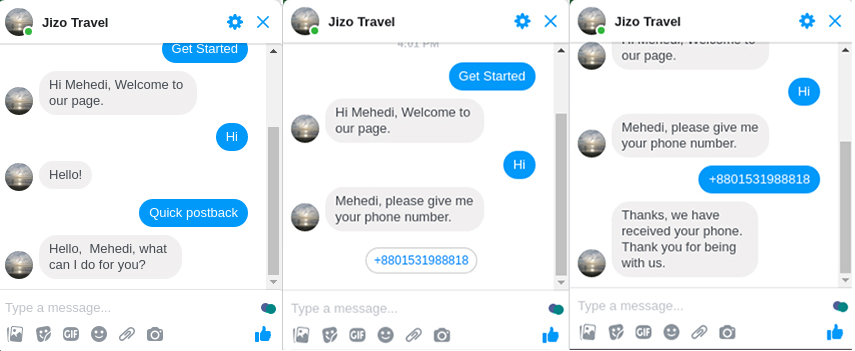
Text with button:
In the ‘Text with button’ reply type, ChatPion’s comment automation can send a message with a button. Later, in this article, I will talk about functions of different kinds of buttons.
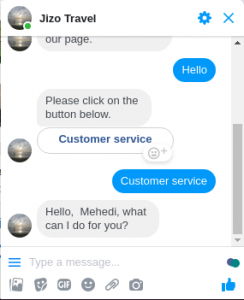
Generic Template:
In the generic template reply type, ChatPion’s comment automation can send a linkable image with any button. When users click on the image, they will be redirected to the link. And under the image, users will see the buttons— it could be any button.
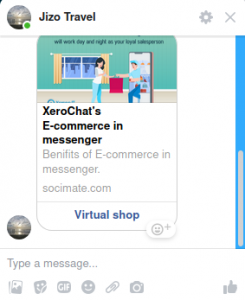
Carousel:
In the carousel option, ChatPion’s comment automation can make slides of linkable images with buttons under them. Users can slide through the linkable images and can get access to a lot of related information.
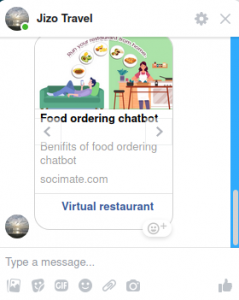
Media:
In the ‘Media’ reply type , ChatPion’s comment automation can show the users the image or video posts of Facebook. If someone misses your posts on Facebook page, using media options, you can send the image or video posts to everyone’s messenger. It can also send a button with the post.
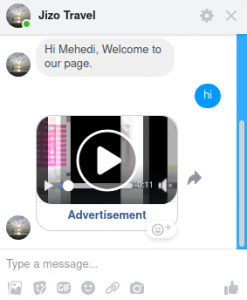
One time notification:
In the ‘One time notificat’ reply type, users can receive a message from a page about a specific topic in the feature.
If a user wants to receive a message from a page about a specific topic in the feature, they have to click on the ‘Notify me’ button. If anyone clicks on the ‘Notify me’ button, he will get a reminder message about a specific event.
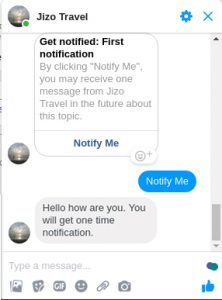
Different kinds of button:
ChatPion’s ‘Messenger bot’ supports different types of buttons, such as Postback, Web url, webview[compact], webview[full], webview[tall], User’s birthday, User’s email, User’s phone, user’s location, call us, unsubscribe, resubbscribe, chat with human, chat with robot.
Web url and Webview butto:
In the Web url button, users redirect to the URL in a new tab. By clicking on the webview[compact], webview[full], webview[tall] button, users will be redirected to the url in a single window on the Facebook. All these buttons work almost in the same way.
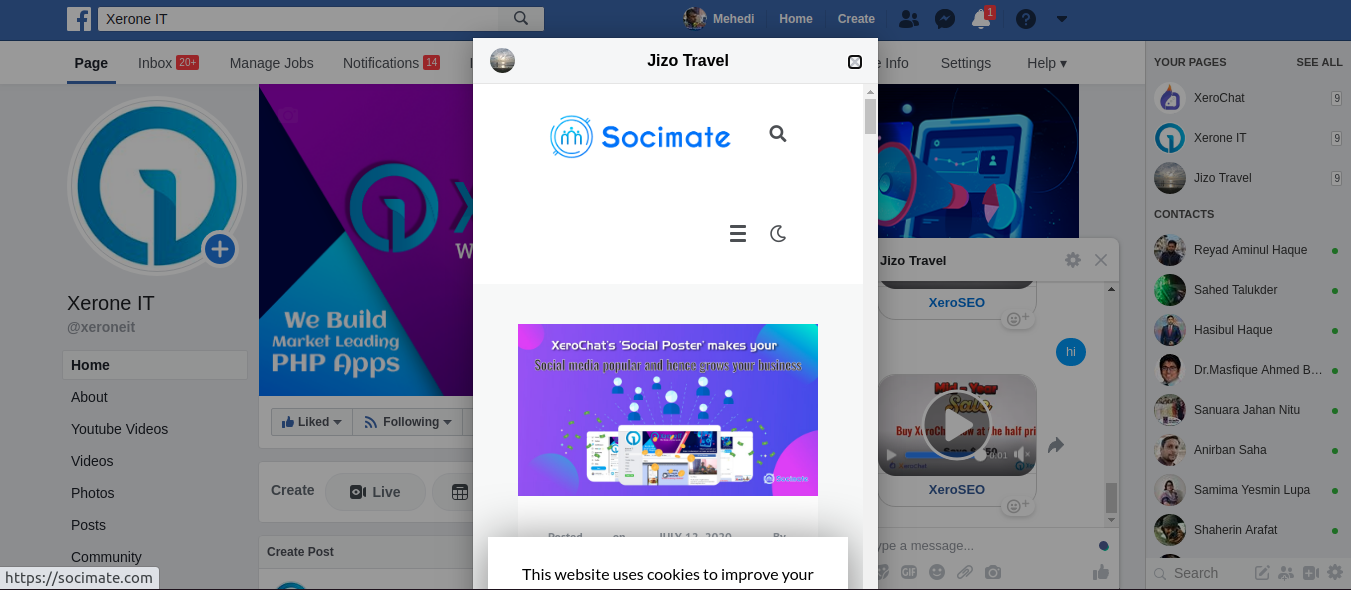
With the User’s birthday, User’s email, User’s phone, user’s location, ChatPion’s comment automation can collect user’s birthday, phone number, and location easily.
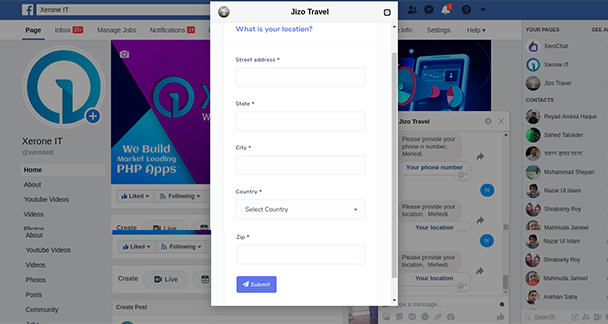
Call us button:
With just one click on the ‘Call us’ button, users can easily call to page owner’s phone.
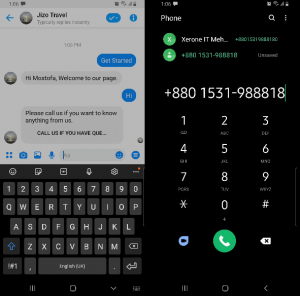
Unsubscribe button:
With just one click on the unsubscribe button, users can easily unsubscribe from any page. Just as users click on the unsubscribe button, the users will be unsubscribed. That is, the user will be left out from the Facebook page’s subscription list. When the page owner sends bulk messages, the unsubscribed user will not get the message.
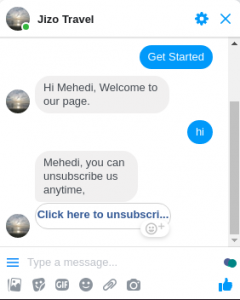
Re-suscribe button:
By clicking on the Re-suscrebe button, the users can subscribe again. Just as the user clicks on the re-subscribe button, the user will be subscribed again with a confirmation message. And users will get an unsubscribe button with a welcome message.
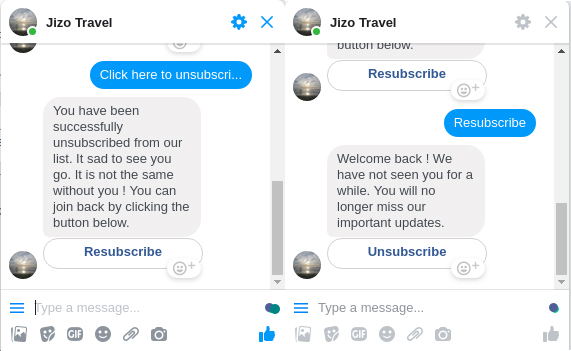
Chat with human button:
Just as a user click on the ‘Chat with human’ button, the chatbot will stop to talk to the user so that people can directly talk to the user. The user will see a button, ‘Resume chat with bot’. If the user wants to resume chat with the bot, they have to click on the button.
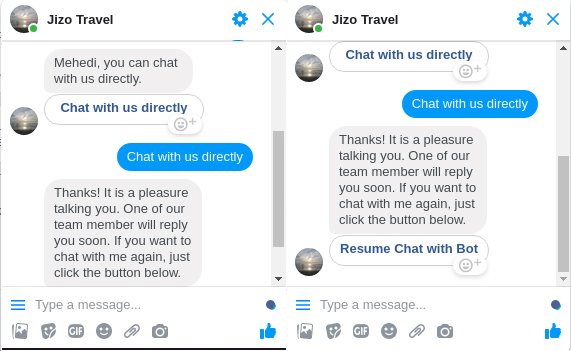
Chat with robot button:
The user can start to chat with bot by clicking on the ‘Chat with robot’ button. Instantly, users will get a message with a button called ‘Chat with human’. Likewise, by clicking on the button, the user can start to chat with human anytime.
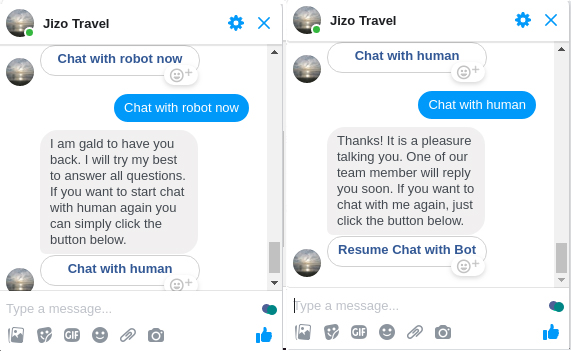
Postback button:
Postback butttton is the most important button type of all. By clicking on a postback button, the users can go through a series of postback buttons, accessing different kinds of informations. Also, Postback button provides a bunch of actions through a postback button. That is, postback buttons give information in categories.