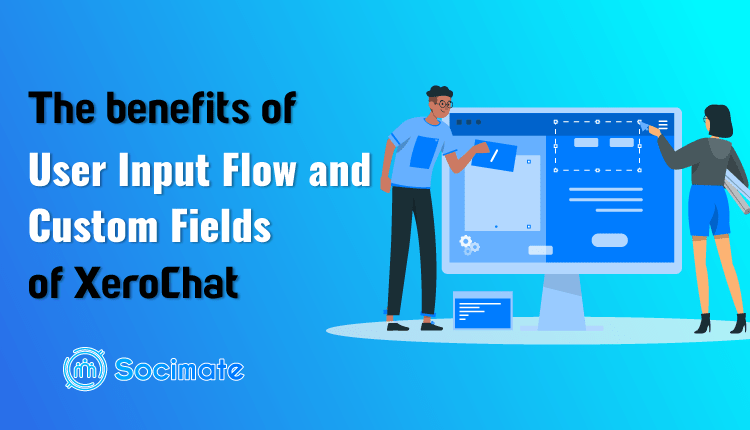The enormous benefits of User Input Flow and Custom Fields of ChatPion
ChatPion, the world’s best multichannel marketing software, has come up with a new add-on called ‘User Input Flow and Custom Fields’. This add-on works with the messenger bot of ChatPion. If you integrate the add-on to ChatPion, the messenger bot can collect different kinds of information from users– it collects information like a human being while chatting with users without telling them to click on a quick button or taking them, to web-view, away from the messenger and force them to fill out a form. In one word, the User Input flow and Custom Fields can collect information in a conversational way.
Normally, the Quick reply button collects email addresses and phone numbers from the users’ Facebook accounts. Therefore, in most cases, the email number is not the best email number and the phone number is not the current phone number.
Contrary to Quick Reply, in the User Input Field, users write down the information including email address and phone numbers with their own hand. So the email address they provide is the best email address. Likewise, the phone number they provide is the current phone number.
The quick reply button can only collect a few types of information such as email addresses, phone numbers, and date of birth, the information it can collect from the users’ Facebook Accounts. On the other hand, User Input Flow can collect any kind of information, using different types of format such as Email, Phone, Text, Number, URL, File, Image, Video, Date, time, Datetime.
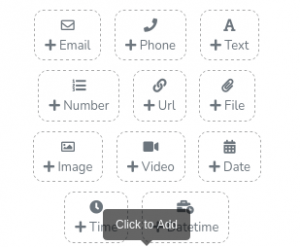
Moreover, If a user answers a question in the wrong format, the User Input Flow warns users about the wrong format and asks for the correct answer again.

In addition, the User Input Flow can use the information in real-time conversation. The User Input Flow can take the answer to a question as the value of a specific variable and then render the value in the conversation. Likewise, the add-on can automatically collect the first_name and the last_name of a user and take the name as the value of variables and render the value in the conversation.
Suppose, the User Input Flow asks what do you want to order and the user’s answer is Burger and the user’s First_name is Mehedi. Then the User input field may answer ‘Thank you, Mehedi, for ordering the burger. Now we will prepare the Burger and deliver it as soon as possible.’ Here the User Input Flow has taken ‘Burger’, the answer, as the value of a variable and rendered the value in the conversation. The user Input Field also has collected the First_name of the user, has taken it as the value of a variable, and rendered the first_name of the user in the conversation.
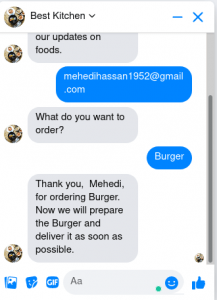
Anyway, the information collected by the user input flow would automatically be saved to ‘bot subscribers, a feature of ChatPion. Also, the information could be saved in different groups. Of course, you can access the information any time you want from the bot subscriber of ChatPion.
To see the subscribers, go to Subscribe manager > Bot Subscribers > Action.
Instantly, a page will appear with all the subscriber listed on the page.
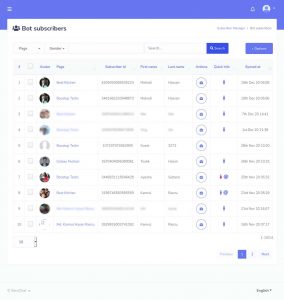
Now click on the Action button and a page called Subscriber action will appear. Now navigate through some buttons to see information information collected from the subscribers.
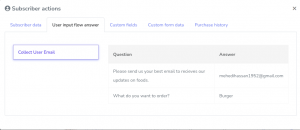
And if you want, the information can be directly assigned to Email, SMS, and messenger sequence campaigns of ChatPion. In this case, you have to select sequence campaigns while creating campaign for the User Input Flow. Read the official documentation and follow the command step by step to create a campaign for the User Input Flow and to create Custom Fields.
Besides normal questions and answers, the add-on can provide multiple-choice questions.
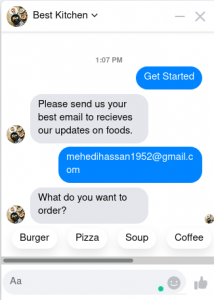
And Most importantly, the add-on provides a skip button so that a user can skip a question without answering. Therefore, users have the freedom to skip the question of which they don’t want to answer.
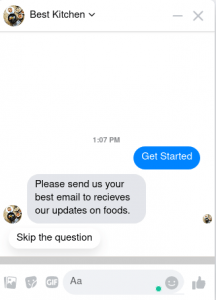
In conclusion, User Input Fields can collect information from users in a way that the users don’t feel disturbed. Besides, the users also feel like they are giving information to human beings, not to bot, since the User Input Flow can use the information to carry on the conversation.
To purchase the fantastic add-on called User Input Flow and Custom Fields, go to the link.