How to sell products through Facebook Messenger in 2020
Tools and usage of Facebook Messenger:
Now the Facebook Messenger has many tools such as add photos, choose a sticker, choose a gif, choose an emoji, play a game, add files and take a picture using quick cam. People can see these tools’ icons on the base of the messenger’s single window and use them easily by clicking. With these tools, people can send their photos taken before from their system, stickers of different emotions from stickers store, gifs of different emotions delivered by the messenger, emoji from a huge collection, any kind of files from their system and can play games with their friends and give thumbs up to their friends’ messages. They can also do live video chat, take pictures and selfies with quick cam and send them instantly. They can even share any moments of their lives through stories.
People on Facebook Messenger:
Nowadays, using Facebook Messenger, people can share almost all their feelings with other peoples.
It seems that they are talking to each other face to face. Simply put, Facebook Messenger allows people to interact personally. Because people usually like personal interaction, plenty of people use Facebook Messenger and spend a long time on it. Furthermore, the number is increasing day by day.
Selling products through Messenger:
Hence, you, the online business owners, must conduct your business, to sell your products, through the Facebook Messenger. Otherwise, you can’t grow your business nowadays. Now the question is how to use the Facebook Messenger to conduct your business meaning selling your products.
On your Facebook page, you can ask your customers, who have commented on your posts, to come to the messenger, so you can interact with them privately. Then you can tell them about product features and usage, answer their questions, send them pictures of products, tell them prices and so on.
Generally, people rely on the products if they know about the products by listening to real people directly. Therefore, when you give the information about the products through the messenger, the customers have trust in your products and business. Thus, they feel encouraged to buy products from you.
Disadvantages of a normal E-commerce site:
On the other hand, Customers usually don’t buy things at first sight. First, they see and know the products, then they think of the utility and price of the products. Specifically, they think that if they need the products and that if the price of the product is high. Customers also talk with their family members about the products. In one word, they take time to buy products. On an E-commerce site, Customers will see your products and most of the time leave the website, not purchasing at once. And when they resolve to buy the product, they have to find the product on your e-commerce site, which is a complex task for most of the clients. And sometimes they even end up not finding the exact product on your e-commerce site. Moreover, if they take a long time to decide, they can forget the name of your website while your site is not so popular. Tired from searching, people would eventually be discouraged to buy products from you.
Benefits of selling products through Messenger
On the other hand, if you use Facebook Messenger to sell your products, your customers will not face E-commerce related problems mentioned above. Customers can easily find everything from chat history and even ask you more questions raised on their mind meanwhile and get instant replies. Therefore, unlike on an E-commerce site, people will be inspired to buy from you. Put differently, your business will grow more than those of others who use only an E-commerce site.
Problem in selling products through Messenger:
Still, there is a major problem in selling products through Facebook Messenger in 2020. You have to be sitting always at a table with Facebook Messenger open, answering your clients’ questions, sending the pictures, naming the price, giving the description of the product and handling all transactions and thus completing the sale. Now just imagine how tiresome the work is. It is an almost impossible job for a human being. You can’t even handle it with many people working in shifts.
Partial solution to the problem:
But there is a solution to the problem. You can use a general chatbot to reply to your customers’ questions, give the product description, send images of the products and send links to your products on your site. But normal a chatbot doesn’t have the functionality to work as an e-commerce site, for an e-commerce site has special features to make the selling process easy, such as Add To Cart, Checkout, online payment and so on. In fact, you need a special chatbot, e-commerce in messenger chatbot, that have all the e-commerce site features. With this e-commerce in messenger chatbot, you can reap all the benefits of the messenger and the e-commerce site.
Now the big question is where you will get the e-commerce in messenger chatbot.
Complete and effective solution to the problem:
Fortunately, ChatPion, the best multichannel marketing application, has recently integrated e-commerce in messenger chatbot with the application for the first time in the entire world. If you use this fantastic ChatPion’s feature, you just have to create an online store on the E-commerce in messenger’s easy-to-maintain interface and you are done. Your virtual store will automatically be uploaded inside the messenger and the special chatbot, e-commerce in messenger chatbot, will start selling your products, delivering your customers all the benefits of an e-commerce site.
E-commerce in messenger chatbot is a unique feature. Put differently, no marketing application, except ChatPion, has added e-commerce in messenger chatbot with them yet.
In an upcoming article in Socimate, I will thoroughly discuss the Xerochat’s special feature called e-commerce in messenger.


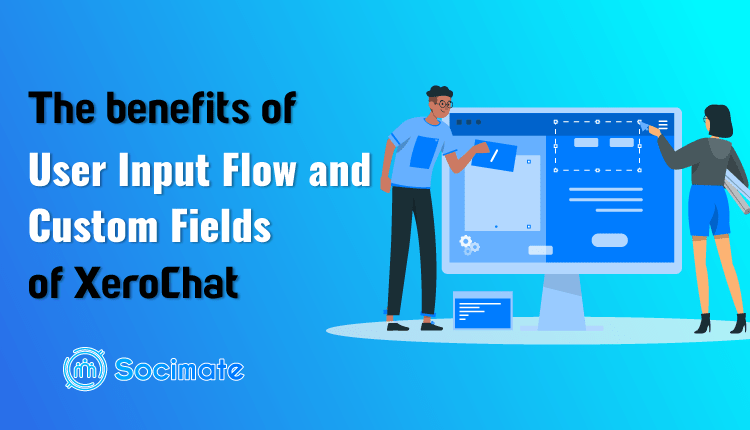

Very helpful and comprehensible post.
Thank you 🙂
We are glad to know that it helped you.
Wow, amazing !
I have been looking for this type of tools for months. How to get it? Any promo code?
Thanks 🙂
You can get it from here : https://xeroneit.net/portfolio/xerochat-best-multichannel-marketing-application-white-label
I found this article just when I was worried about how to grow my Facebook-based business. It will help me a lot. Thanks a lot.