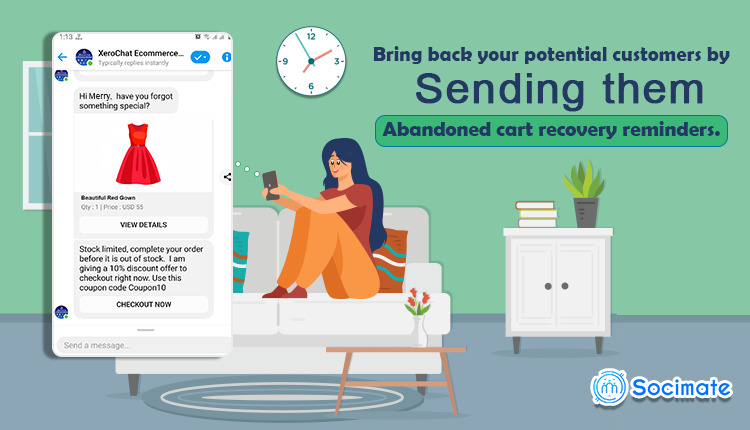Boost your sales with ChatPion’s abandoned cart recovery reminder and thus bloom your business
ChatPion has an E-commerce platform called ‘E-commerce in messenger’. It can sell products to clients via Facebook messenger. Well, to buy products, many clients enter the virtual shop that is loaded inside messenger. Customers look over different products and eventually select one or more products to purchase. Then they add the products to the cart and go to the checkout page to finish the purchasing.
But, sometimes they leave the checkout page without purchasing because of some reasons. And most of the time, the clients get engaged in other tasks and forget to come back, though they really want to buy the products.
The clients add products to the cart and sometimes abandon the cart, hoping they will get abandoned cart recovery reminders with a discount on the products.
Also, sometimes they add products to the cart to calculate the total price of the products with shipping costs and other expenses. If the total price becomes higher than their expectation, they abandon the cart. Later, if they get abandoned cart recovery reminders with a discount on the products, they become encouraged to buy the products.
You can, however, bring back the clients that abandoned the cart by sending them abandoned cart recovery reminders which comprise product details and the checkout page embedded in the ‘Checkout Now’ button.
But how can you send abandoned cart recovery reminders to your clients?
ChatPion’s most striking feature ‘E-commerce in messenger’ has recently introduced a tool that can automatically send abandoned cart recovery reminders to the clients who have added products to carts but haven’t bought products yet. Getting the abandoned cart recovery reminders, the clients remember to buy the products and enter the checkout page and finish the purchasing. That is, an abandoned cart recovery reminder can bring back potential customers by reminding them to buy the products they added to the cart. Thus, it can recover your lost sales and help your business to grow.
ChatPion’s ‘E-commerce in messenger’ can automatically send abandoned cart recovery reminders to clients via messenger, email, and SMS within 1 hour to 23 hours— you have to set the time of sending the reminder. The reminders comprise two messages with product details that appear as slideshows inside the messenger and the ‘Checkout now’ button. By clicking on the button, the clients can redirect to the checkout page to complete checkout. You can give the clients a special discount by sending a coupon code to encourage them. Abandoned cart reminders can send three reminders to a client at three different times. It can also send checkout messages after the clients have completed the checkout.
To send Abandoned cart recovery reminders via SMS and Email, ChatPion needs the client’s phone number and Email that ChatPion’s other feature called ‘messenger bot’ can collect easily.
To make the ChatPion’s abandoned cart recovery reminder workable, you have to create a setting for it— it will work the way you set it. Creating a setting for the ‘Abandoned cart recovery reminder’ is very easy and simple. Just read the blog and watch the video tutorial embedded in the blog and follow the commands to create a setting for the ChatPion’s abandoned cart recovery reminder. Once you make a setting for the abandoned cart recovery reminder, it will do its job without your supervision. That is, it will send abandoned cart recovery reminders to clients who have left the virtual shop after adding products to cart. Getting the reminders, the clients remember to buy the products and return to the checkout page to complete purchasing.